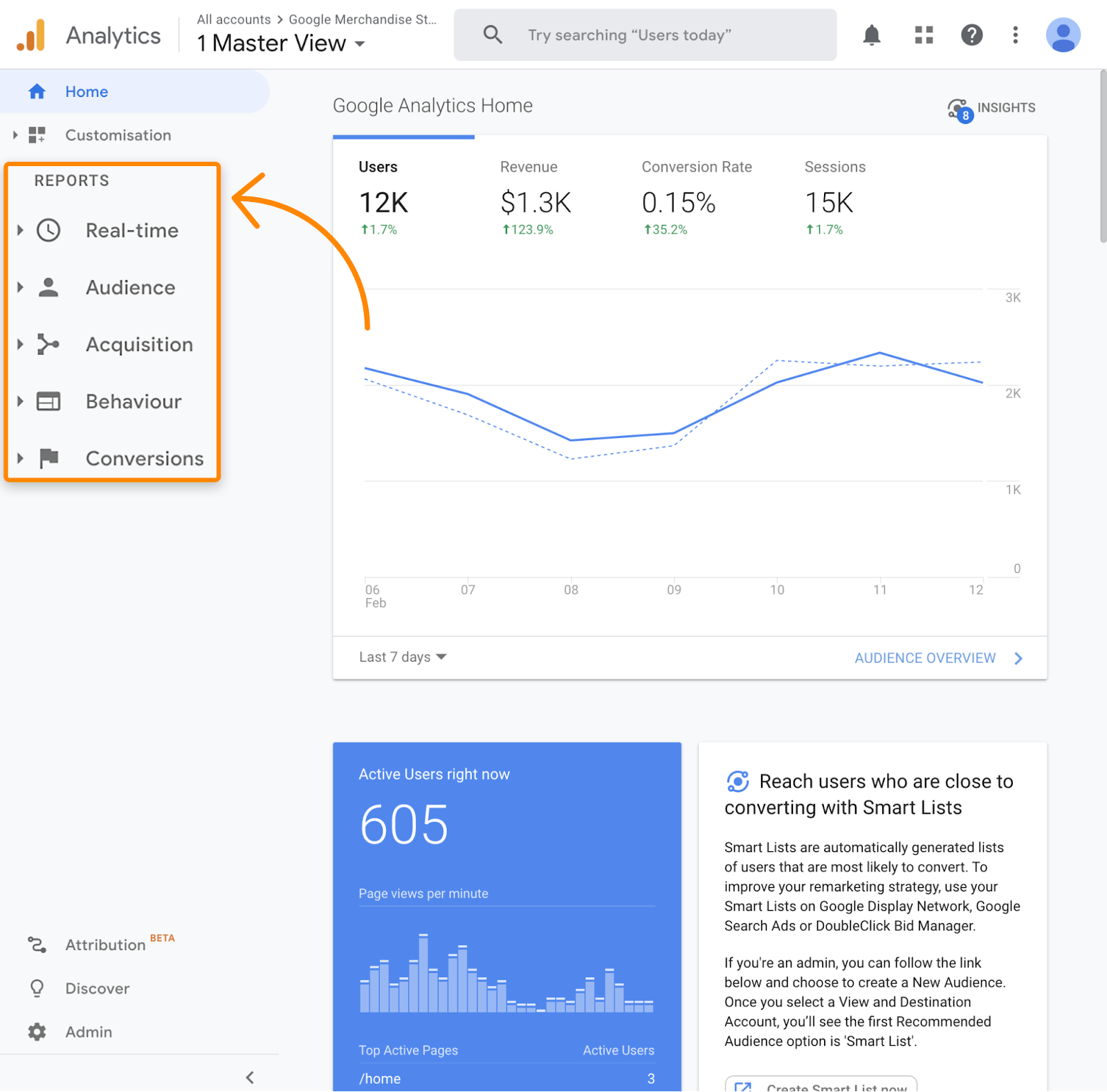
How to Use Google Analytics to Improve Your Small Business Website
As a small business owner, you understand the significance of having an effective online presence. However, it’s equally important to monitor and analyze the performance of your website to ensure its success. This is where Google Analytics comes into play – a powerful tool that provides valuable insights into your website’s performance, user behavior, and overall engagement. In this article, we will explore how you can leverage Google Analytics to enhance your small business website.
1. Set Up Google Analytics
In order to utilize Google Analytics, you need to set up an account and install the tracking code on your website. Start by creating an account at analytics.google.com. Follow the instructions provided to generate a unique tracking code snippet. Add this snippet to every page of your website, preferably within the <head> tag. This code allows Google Analytics to collect and analyze data about your website visitors.
2. Track Key Metrics
Once you have Google Analytics set up, it’s time to determine which metrics are important for your small business website. Key metrics could include:
Number of visitors
Pageviews
Average session duration
Bounce rate
Conversion rate
Popular landing pages
By tracking these metrics regularly, you can gain valuable insights into user behavior, identify areas for improvement, and make data-driven decisions.
3. Analyze User Behavior
Google Analytics provides a wealth of information about how users interact with your website. Use it to analyze user behavior, such as:
What pages do visitors spend the most time on?
Which pages have the highest bounce rate?
Where do users come from (geolocation, referral sources, etc.)?
What devices do they use to visit your website?
What are the most common exit pages?
Understanding user behavior enables you to optimize your website’s structure, content, and user experience to better meet the needs and expectations of your audience.
4. Set Goals and Conversion Tracking
Goals represent specific actions you want your website visitors to take, such as making a purchase, signing up for a newsletter, or submitting a contact form. By setting up goals in Google Analytics, you can track and measure the conversion rate of these actions. This data helps you identify areas of your website that may require improvement and tweak your marketing strategies to boost conversions.
5. Utilize Advanced Features
Google Analytics offers advanced features that can provide even deeper insights into your website’s performance. Some notable features include:
Custom Dashboards: Create personalized dashboards to track specific metrics and visualize data.
Segments: Segment your audience based on various criteria to analyze specific user groups.
Site Speed Analysis: Evaluate your website’s speed and identify areas for improvement to enhance user experience.
A/B Testing: Test different versions of your website’s elements to see which performs better.
By exploring and utilizing these advanced features, you can uncover valuable insights and optimize your small business website to its highest potential.
6. Regularly Monitor and Iterate
Lastly, improving your small business website is an ongoing process. It’s crucial to regularly monitor your website’s performance through Google Analytics and make iterative changes based on the collected data. Continuously experiment, analyze, and refine your website to meet the evolving needs of your audience and maximize your business’s success online.
In conclusion, Google Analytics is an indispensable tool for small business owners looking to enhance their website’s performance. By setting up Google Analytics, tracking key metrics, analyzing user behavior, setting goals and conversion tracking, utilizing advanced features, and regularly monitoring and iterating, you can truly leverage this powerful platform to improve your small business website, drive more traffic, and ultimately achieve greater success online.

